
Fake tickets: IRCTC warns passengers about the rise in fraudulent activities involving fake apps and scams. As a traveler, it’s important to stay informed and vigilant to ensure your safety and the security of your travel plans.
Identifying Fake IRCTC Apps
IRCTC has issued warnings about the proliferation of fake apps designed to scam passengers. These apps often mimic the official IRCTC app, making it challenging for users to differentiate between the real and the counterfeit. Hackers use these fake apps to steal personal and financial information from unsuspecting users.
To identify a fake IRCTC app, look for these signs:
- Official Source: Always download apps from the official app store, either Google Play or Apple App Store. Avoid third-party sources.
- Developer Information: Check the developer’s name. The official IRCTC app is developed by the Indian Railway Catering and Tourism Corporation. Any deviation could indicate a fake app.
- App Reviews: Read user reviews and ratings carefully. Fake apps often have negative reviews or very few downloads.
- App Permissions: Be wary of apps requesting excessive permissions unrelated to their functionality. Fake apps often ask for permissions to access contacts, messages, and other sensitive information.
If you come across a suspicious app, report it immediately to the app store and the IRCTC officials to prevent others from falling for the scam.
Protect yourself by staying informed and cautious when downloading apps and making online transactions related to IRCTC.
Tips to Avoid Scams and Stay Safe

Stay Informed: Regularly check the IRCTC official website and other trusted news sources for updates about scams and fake apps. This helps you stay aware of current threat
Use Official Channels: Always use the official IRCTC website or mobile app for booking tickets. Avoid third-party applications or websites that are not verified by IRCTC.
Verify App Authenticity: Before downloading any app related to IRCTC, verify its authenticity through official app stores like Google Play or Apple Store. Check user reviews and ratings to ensure the app’s credibility.
Look for Website Security: Ensure the website’s URL starts with ‘https’ and has a padlock icon next to it, indicating that it is secure. Do not enter personal or financial information on sites without this certification.
Be Cautious with Personal Information: Never share sensitive information such as your IRCTC user ID, password, or bank details over phone calls, emails, or messages. IRCTC will never ask for such details through these mediums.
Report Suspicious Activities: If you come across any suspicious app, website, or activity related to IRCTC, report it immediately to IRCTC and other relevant authorities. This helps in preventing others from falling victim.
Avoid Unverified Links: Do not click on links or download attachments from unknown sources or unsolicited emails. These could be phishing attempts to steal your information.
Use Strong Passwords: Create strong, unique passwords for your IRCTC account and update them regularly. Use a mix of letters, numbers, and special characters to make your password more secure.


 Future of Financial Institutions in the Age of Innovation <p style=' font-weight: normal;font-size: 16px !important; text-align: left;'> The future of financial institutions in the age of innovation is rapidly transforming. </p>
Future of Financial Institutions in the Age of Innovation <p style=' font-weight: normal;font-size: 16px !important; text-align: left;'> The future of financial institutions in the age of innovation is rapidly transforming. </p>  Women Entrepreneurs: How to Succeed and Thrive in Business <p style=' font-weight: normal;font-size: 16px !important; text-align: left;'> Women entrepreneurs are steadily rising in the business world, facing unique challenges but also reaping significant rewards. </p>
Women Entrepreneurs: How to Succeed and Thrive in Business <p style=' font-weight: normal;font-size: 16px !important; text-align: left;'> Women entrepreneurs are steadily rising in the business world, facing unique challenges but also reaping significant rewards. </p>  ChatGPT Voice Assistant: How to Use Technology to Transform Your Routine <p style=' font-weight: normal;font-size: 16px !important; text-align: left;'> Are you ready to revolutionize your daily tasks? The ChatGPT voice assistant is here to help you transform your routine. </p>
ChatGPT Voice Assistant: How to Use Technology to Transform Your Routine <p style=' font-weight: normal;font-size: 16px !important; text-align: left;'> Are you ready to revolutionize your daily tasks? The ChatGPT voice assistant is here to help you transform your routine. </p>